Colorful Open Access: Sci-Hub, Free Libraries, and Their Alternatives
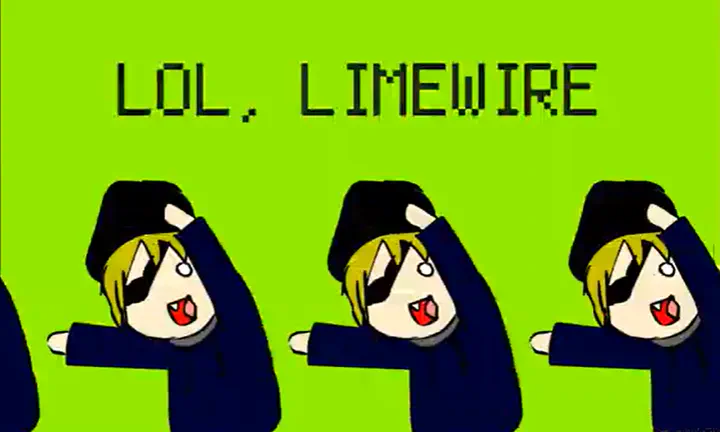 LOL, Limewire animation. The name of the original author has been lost to time. From LOL! LIMEWIRE! - By iamapirate
LOL, Limewire animation. The name of the original author has been lost to time. From LOL! LIMEWIRE! - By iamapirateYou are a pirate
Yes, you
It doesn’t matter what education level, titles attained, or how far into your professional or academic career you are.
Knowingly or unknowingly, through a friend or a colleague of a friend.
You have almost certainly read an article, paper, or book that was behind a paywall and required payment to access.
But neither you nor the person who shared it with you paid for it. It was obtained and shared through unconventional methods.

In this post, I yap about the platforms and tools that have been (and are still) used to access articles and books unconventionally and for free (as of Jan 2026).
More specifically, I will describe how to use:
This list is somewhat arranged in order, from “easiest platform to use” to “you need to read a little bit to properly use this”.

Disclaimer
Needless to say, this text is for educational and research purposes only, similar to the many articles discussing this topic in prestigious journals such as Nature, Science, Lancet, and many more.
You won’t find here a direct link towards these website. However, it is fairly easy to search for them on normal Search Engines (e.g. Google). The focus of this text is on how to use each platform.

So, you are here because you need to access an article, or maybe a book.
These are your options:
Sci-Hub
DOI Search
Launched in 2011 by Alexandra Elbakyan, Sci-Hub is the most-well known website for the purpose of accessing paywalled academic articles. It is no secret that this platform has been fundamental to the research process for thousands (perhaps millions?) of researchers.
Who downloads pirated papers from Sci-Hub?
Everyone, and that’s no exaggeration.
Using Sci-Hub is straightforward. You access the website (you’ll have to Google it, sorry) and in the search bar you provide either:
- The full title of the article
OR
- The Digital Object Identifier (DOI) of the article

Unfortunately Sci-Hub’s collection has not been significantly updated since ~2022, meaning you won’t find much post-2022 literature there.

For books, unless they have a DOI, you won’t find them on Sci-Hub.
If what you are looking is books you need to use LibGen and, instead of a DOI, you search with the International Standard Book Number (ISBN) code.
Finally, I strongly suggest always searching with the DOI of an article.
If the title you wrote isn’t an exact, word-by-word match, your search will fail.

Nexus Project
If Sci-Hub doesn’t have the article you are searching for, a great next option is the Nexus Project library, accessible through either Telegram or their STC / Libstcc website.
In short, Nexus is a non-centralized (IPFS) database that aggregates from Z-Library, LibGen, millions of user-uploaded papers, and Sci-Hub itself. Similarly, you can search by article title (not recommended) or article DOI (recommended).
The platform can be accessed by different means, but I will focus on the two (2) most accessible for an average user (Telegram and Website).
Telegram Bots
On Telegram, you begin by chatting with a Nexus Bot.
The accounts and name of these bots are constantly changing, but searching for “Nexus Bot” or “Nexus Paper” in the Telegram search bar should do the trick.

Once you start a chat, you search for the article and download it if it’s available.

If the article is NOT available, you will see a request button. Clicking adds a 1-point reward for the article, claimable by whoever uploads it first.
Effectively, this is a “bounty” for the article.
Once an user provides the article, you’ll be notified, and the article will stay in the Nexus Library for everyone else to search and download in the future.

You can increase the reward for the “bounty” by making multiple requests for that article.
Nexus Points
Points are the internal currency within Nexus to encourage users to upload articles. The more points an article’s reward is worth, the more likely it is for it to be uploaded by another user.
You start with 10 points. These are replenished daily. With them you can either:
- Request ten (10) articles and offer 1 point for each
OR
- Make 10 requests for one (1) article.
Finally, if you need more points, you can always upload articles others have requested. You can check the list of requested articles in the request channel.

(Nexus) STC Website
If you don’t have Telegram (and refuse to use it), you can still access the Nexus Database through their STC/Libstcc website.
You can search for an article with their DOI, and if you see a globe emoji next to the result, it means the article is available.
[Here would go the image of the website, but at the time of writing it was down. I tried again some months later and it didn’t load. The bot on Telegram works though!]
That said, I strongly recommend using the Telegram bots instead of the website.
Wosonhj / SmartQuantAi / Pidantuan
If your article isn’t on Sci-hub or Nexus databases, your best chance at obtaining the article you need is Wosonhj (also known as Smartquantai, or Pidantuan), which unlike previous alternatives, it works entirely as a forum.
Here, you always make a public request for an article in exchange for points. You get these points by:
- Creating an account: 50 points
- Logging in daily: 20 points / day
- Completing requests of other users

Requesting an article typically costs (a minimum of) 10 points.
More often than not, in my experience, a good Samaritan will share the PDF file within minutes (or seconds!) of making a request. Making it a very efficient method to obtain articles if you invest the few minutes it takes to understand the platform.

Forum Request
After creating an account, you request an article following this steps:
- Click “Post”
- Enter the DOI
- Click “Quick Check”

Now, one of two things will happen:
- Your request is automatically filled.
OR
- You have to manually type-in your request, at the very least, with this information:
- Article Title
- Link to the article
If you wish, you can also increase the reward to encourage a faster response.

Once your request is fulfilled, and you have verified the contents of the pdf file, you must “Adopt” (“Accept”) the file.

Unlike other platforms, here only you (the one requesting the file) will be able to download the file. And after 10 days, the file is deleted from the website.
Sci-net
The newest platform on this list is Sci-Net, launched as I was writing this post.
Think of it as a Sci-Hub 2.0.
It’s created by the same person, and it uses cryptocurrency (Sci-Hub coin) as a point system similar to Nexus and Wosonhj.
The site is “invitation-only”. You obtain an invite code by obtaining Sci-Hub tokens first.
Sci-Hub Tokens
The steps you should follow to get an invite code for Sci-Net are on their website, but you can also find those same instructions here:
Beyond scientific publications
Anna’s Archive
If you are looking for a broader range of texts (books, comics, magazines, newspapers, etc), Anna’s Archive should be your next stop.
[Main image for anna’s archive]
Anna’s Archive allows keyword and partial title searches, returning a list of matching results.
[Search example]
The platform also has search filters and other search options which makes it handy for text-heavy queries.
Nothing worked, what do?
If none if the options above are appealing to you (or somehow they didn’t work) you can always ask the Corresponding Author of the article either directly through email, or by sending a Direct Message (DM) to the author(s) through ResearchGate or LinkedIn.
Finally, I encourage you to pay for the article if you really want to :)

Colorful Open Access
All the platforms above are often labeled as in the literature as “Shadow Libraries” or examples of “Black Open Access”.
I avoid using those terms because they stigmatize and marginalize them into the realm of the “obscure”. Moreover, it is a generalization of what ultimately is a wide variety of approaches to handle and workaround the growing inaccessibility of science.
Elbakyan A (2025) calls for a more vibrant and encompassing definition: A colorful open access framework. Because even black has many shades of grey.

Footnote
Limewire was (and now is again?), a peer-to-peer file-sharing platform, mainly used for music.
The risk with these platforms is that bad actors could upload malicious files. For example, by inserting hyperlinks leading to pishing websites or other threats.

Being a pirate is fun, but it does come with risks.
Be careful out there not to click or download files called “not-a-virus.exe”.
